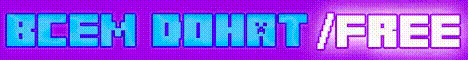>> Welcome to the grief server MisterKrak!
Cheats and other clients that greatly affect the game are strictly prohibited on the server. Their use is punishable by a ban. (Onix Client allowed)
This server runs on a vanilla core with plugins created by Mojang.
World limit: 15k
Let’s put everything in order:
>> Local and global chat
Typically, only players within a 100 block radius of you will see your message.
To write in a chat so that all players on the server can hear you (global chat) – start your message with ! at the beginning of the message
>> The server has its own economy, as well as the ability to manage your funds
To find out your balance, look at the board on the right.
You also have access to a store with quite useful things – /shop
To manage your money – /money
>> Instructions for using the store
Open store menu /shop
– To purchase, click on the item you need.
– Enter the quantity you want.
During the sale everything is identical, but at the beginning select the “Sale” menu
>> Airdrops
– Drops with valuable loot sometimes appear on the server!
– It has everything you need for a quick start or just to sell its contents to someone
– When the drop falls you will be notified in the chat and there will be a characteristic sound
>> Mythical shulkers– From time to time, a mythical shulker is formed in the mystical arena.– Mythical shulker is an improved version of the airdrop.– To enter the arena, use the /warp arena command
>> Mystical Arena– Location where you can fight with other players.– From time to time, a Mythical Shulker will form in the center of the arena.
>> Let’s move on to ways to earn money:
– You can sell resources in the above store.
– By killing other players, you get part of their money.
– For each mob you kill you receive a small payment.
– Exchange your resources for currency with players.
>> System of private houses
– You can create your own house points and move between them.
/home – Main menu
/home go
/home add
/home edit
>> Teleportation system between players
– You can teleport to other players and teleport them to you.
To open the interface use – /tpa
/tpa
/tpahere
/tpa accept – accept teleportation request
/tpa deny – deny teleportation request
/tpa settings – setting up messages about teleportation and lists of players allowed for teleportation
>> Command System
To create a team or join – /team
Players on a team do not harm each other.
Teams have their own chat, write to the team chat, start your message with #
>> PVP mode
– Are you tired of the fact that your enemy likes to run away from you?
PVP mode will change this once and for all!
If you hit a player, PVP mode will be activated for you and him for 20 seconds, if you hit him again, the timer will be updated, during this timer you cannot use some commands that you can use to teleport.
-If you leave the server, you will die, and your resources will be stolen by your enemy!
—-Additional commands—-
/bar – hide the server interface
/suicide – suicide/drop – drop coordinates
/notice – view server announcements
/language – change the language of the PFLP plugin
/lang – change the language of the TMET plugin
/ranking – leaderboards
/votclean – start cleaning vote
IP: ru.misterkrak.cc
port: 19132
omlet: kraken056375
ru.misterkrak.cc:19132