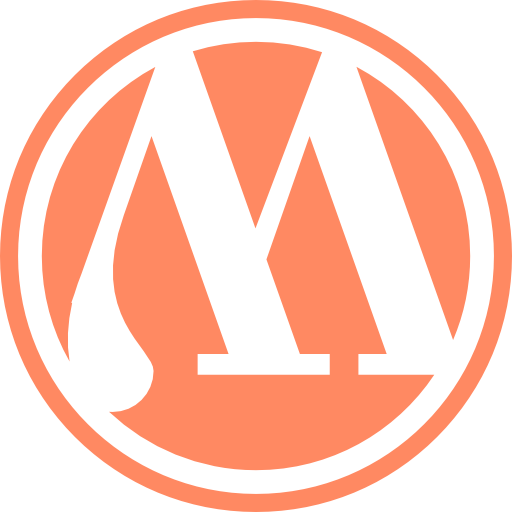The Kingdoms of Cintra
~~~~~~~~~~~~~~~~~~~~~~~~~~~~~~~~~~~~~~~~~~~~~~~~~~~~~~~~~~~~~~~
A Medieval Kingdom… Role, Missions, Dimensions, animals, Magic…
This server is NOT PREMIUM, we do not discriminate against anyone.
When you enter for the first time, you must register your nickname with the command
/register password password
Yes, to register you have to write the password 2 times in a row.
Once you are registered and enter, the next time you log in with:
/login password
Optional extras
Add Shaders
You can add shaders if you have good graphics performance on your PC.
For this you will need the Optifine.
Create if it does not exist the .minecraft/shaderpacks folder
In this folder you put the shaders that you can download from here:
Download the BSL shaders
Then activate them within the game in the ESC menu,
options –> graphics –> shaders
And you select BSL, this will take a while to load.
Resource pack
Add optional resource packs to your minecraft to play on this server.
They add some medieval sounds or music or smoother textures or other small editions, depending on the pack you install, you can download and activate several at the same time according to your tastes.
Some Resource Packs
Add the zip WITHOUT UNZIPING it inside the folder
.minecraft/resourcepacks
Once inside this folder, you must activate the pack from within the game.
Press ESC key –> options –> Resource Packs
And move the package to the right side. Those you place higher up will have priority over those lower down.
Hit Done and wait for it to load (it may take a while).
Send us your captures
If you want, you can send us your screenshots playing on the server, the most beautiful ones will be published on the server’s website and on PlanetMinecraft.
Upload my screenshots
Posible problems
If you have problems logging in or any other type of problem, you can contact an administrator via email:
[email protected]
The game crashes or jerks on me
It is recommended that you assign 2GB or more to your launcher profile.
This is done differently depending on which launcher you use, normally it is something like:
Edit instance –> Configuration –> Memory
And you assign the largest numbers that you want or that allow you.
MORE INFORMATION AND EXTRAS ON OUR WEBSITE