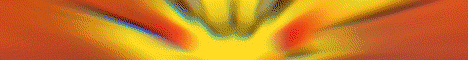Hey, Its Pluto SMP there So Our SMP is Pretty Good But Only Need Some Players And It Can Handle Upto 50+ Players If You Are Looking For A Minecraft Public Lifesteal SMP And Its Cracked So Everyone Can Play, I will request Everyone That Please Join The server And give us an chance to prove That Our Server Is So Good…
Thanks Please Join Our SMP!!!
game1.falix.cc:37143