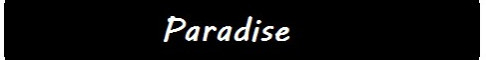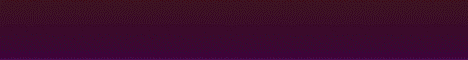Welcome to the project⚡⭐⚡ LOLILAND.RU ⚡⭐⚡⭐ Come and explore the world of LoliLand with your friends!❤️ We have high-quality assemblies and the best unique developments:
❤ LOLIENERGISTICS – unique modAdds lots of solar panels, 3D weapons and armor and more!
❤ ANIME CASES (press F4)Open cases and try your luck!
❤ ANIME CONTENT (press F4)Decorate your home with unique anime art!
❤ BLOCK STORE (press F4)Conveniently buy the necessary goods directly in the game!
❤ BONUSES AND REWARDSGet coins for activity!
▂▂▂ HiTech ▂ 1.7.10 Technical server. Stock up on energy and boldly go towards the future!
▂▂▂ MagicRPG ▂ 1.7.10A magical server filled with magic and fantastic creatures.
▂▂▂ DarkMagic ▂ 1.12.2Magic server on a new version. Take a step towards the magic!
▂▂▂ TechnoMagic RPG ▂ 1.7.10Technomagic server. The perfect fusion of magic and technology.
▂▂▂ NanoMagic ▂ 1.12.2Technomagic server. Take the best from the world of magic and the world of technology!
▂▂▂ Galaxy ▂ 1.12.2 Galactic server. Create a technological empire and conquer space!
▂▂▂ TM SkyBlock ▂ 1.7.10A techno-magical server where you have to survive on a tiny flying island.
▂▂▂ PixelMon ▂ 1.12.2Pokemon server. Play with Pokemon and become the best trainer!
▂▂▂ FusionTech ▂ 1.12.2A modern technical server at the forefront of technology.
▂▂▂ ElectroTech ▂ 1.4.7Industrial server on an old version. Well suited for players with weak PCs and more.
▂▂▂ PowerMagic RPG ▂ 1.4.7A techno-magical server on an old version, combining magic, technology and old-school versions of mods.
▂▂▂ UltraTech ▂ 1.7.10A complex server based on technical mods, but without the GregTech mod. Explore space, chemistry, technology and more!
▂▂▂ TerraFirmaCraft ▂ 1.7.10Server with TerraFirmaCraft mod. Go through all eras of development to reach your limit!
❤️ Come visit us and explore the world of LoliLand with your friends!We are already waiting for you.