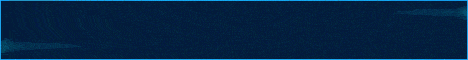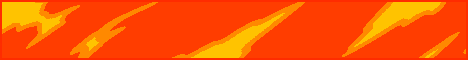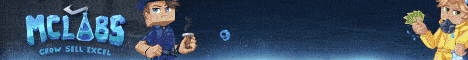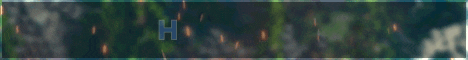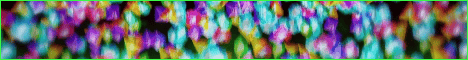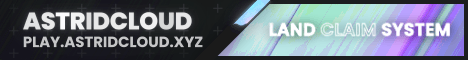🔥🔥🔥
| Players: | 96/900 | Votes: | 4722 |
| Rating: | 4.3 / 5 | ||
| Paranormal Events Investigated: | 4 | Treasure Maps Found: | 7 |
| Tesseract Cubes Discovered: | 4 | Lost Souls Rescued: | 2 |
| Forbidden Doors Opened: | 2 | Quantum Bards Serenaded: | 2 |
| Cursed Statues Activated: | 4 | Cozy Campfires Lit: | 16 |
| Magical Moments Shared: | 28 | Underground Cities Explored: | 3 |
| Elemental Forces Harnessed: | 12 | Warrior Spirits Summoned: | 12 |
| Epic Bosses Defeated: | 5 | Astral Staffs Crafted: | 20 |

How to join the ElementalNetwork server? Open the Minecraft game, click the “Play” button, then choose the “Multiplayer” option from the menu. Click the “Add Server” tab and enter ElementalNetwork in “Server Address” and then click “Done”. decided the connection is available and turns green, you can click the “Join Server” button to play on ElementalNetwork.
Which version does ElementalNetwork use? server supports Minecraft game versions: 1.9 to 1.18 you can on the server.
play.elementalnetwork.net