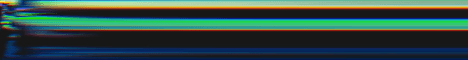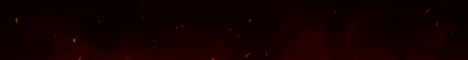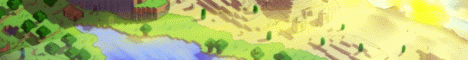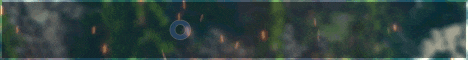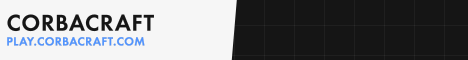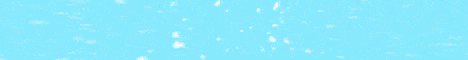🔥🔥🔥
| Players: | 90/800 | Votes: | 549 |
| Rating: | 4.5 / 5 | ||
| Villages Defended: | 8 | Necronomicon Pages Collected: | 8 |
| Whimsical Tea Parties Held: | 7 | Forbidden Relics Collected: | 3 |
| Forgotten Legends Remembered: | 3 | Wizards Turned into Frogs: | 1 |
| Dungeon Sieges Launched: | 10 | Immortal Potions Brewed: | 3 |
| Elemental Temples Cleansed: | 5 | Living Shadows Defeated: | 4 |
| Invisible Walls Found: | 2 | Mystic Runes Engraved: | 7 |
| Haunted Redstone Contraptions Built: | 4 | Soulbound Rings Equipped: | 5 |

How to join the ElementalNetwork server? Open the Minecraft game, click the “Play” button, then choose the “Multiplayer” option from the menu. Click the “Add Server” tab and enter ElementalNetwork in “Server Address” and then click “Done”. decided the connection is available and turns green, you can click the “Join Server” button to play on ElementalNetwork.
Which version does ElementalNetwork use? server supports Minecraft game versions: 1.9 to 1.18 you can on the server.
play.elementalnetwork.net