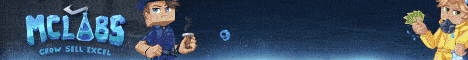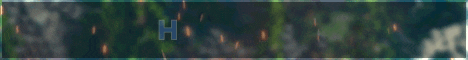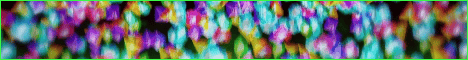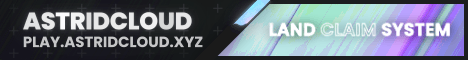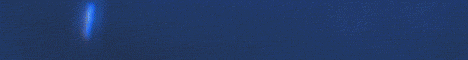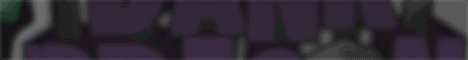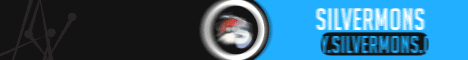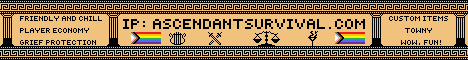🔥🔥🔥
| Players: | 93/700 | Votes: | 3514 |
| Rating: | 4.4 / 5 | ||
| Gnome Villages Protected: | 4 | Battle Standards Raised: | 7 |
| Mines Excavated: | 3668 | Secret Passages Found: | 6 |
| Zeus’s Thunderbolts Captured: | 3 | Reality-Bending Puzzles Solved: | 3 |
| Towns Built: | 5 | Soul Contracts Signed: | 5 |
| God-Tier Weapons Forged: | 43 | Unique Catgirls Spotted: | 1 |
| Lost Cities Unearthed: | 1 | Epic Bosses Defeated: | 3 |
| Gorgon Shields Crafted: | 3 | Heroic Legacies Created: | 4 |

At Minecraft Country, we uphold strict server rules to ensure a level playing field. Cheating in any form, be it through mods, hacks, or third-party software, is strictly forbidden. We foster a friendly and respectful community. To stake your claim in this virtual world, simply place a chest and follow our straightforward land-claiming instructions. Our commitment to constant improvement means that we’re always listening to our players’ feedback, with new features and mechanics added regularly.
We’ve also introduced innovative changes & additions – like player claims, changes to the day night cycle, and changes to hunger mechanics to enhance your gameplay. Additionally, at Minecraft Country, we believe in enhancing your exploration experience. Our dynamic live map, easily accessible via links on our server website or in-game with the /map chat command, provides a captivating top-down view of the world. This invaluable tool not only helps you navigate and locate points of interest but also enables you to connect with fellow players, spot mobs, and identify land claims. It’s a game-changer for those seeking to embark on epic adventures and collaborate effectively in our vibrant virtual world.
Currently, we support Java Edition exclusively, so fire up your Java client, add our server IP address, and join us in crafting the ultimate cooperative adventure. Discover the joy of pure Minecraft camaraderie at Minecraft Country, where “vanilla” is anything but ordinary.
You can find lots more information at our website. You can also find many of our links and commands in a convenient in-game GUI by using the /menu or /m command in chat.
play.minecraft.country