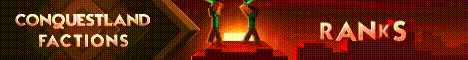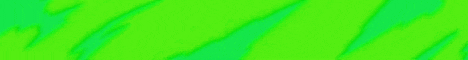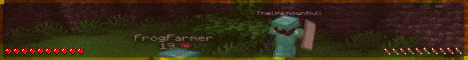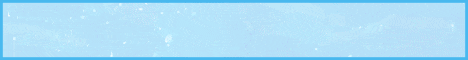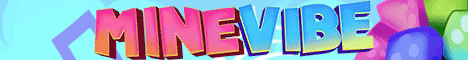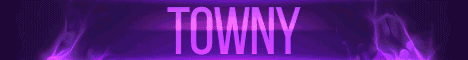🔥🔥🔥
| Players: | 93/200 | Votes: | 9061 |
| Rating: | 4.7 / 5 | ||
| Mystical Amulets Crafted: | 24 | Enchanted Weapons Reforged: | 7 |
| Magical Frogs Kissed: | 5 | Gryphons Tamed: | 2 |
| Mines Excavated: | 2082 | Ender Chest Mysteries Uncovered: | 4 |
| Sentient Weapons Trained: | 3 | Paranormal Events Investigated: | 4 |
| Forgotten Legends Remembered: | 9 | Mystic Mirrors Unlocked: | 4 |
| Pirate Ships Captured: | 2 | Shadow Figures Spotted: | 10 |
| Alien Abductions: | 1 | Buildings Constructed: | 7 |

Minecraft Server Overview
| Name | The Garden |
|---|---|
| Edition | Bedrock Edition |
| Running Since | 2 years |
| Expansion | Forsaken Odyssey by Nico the Kid |
FAQ – Frequently Asked Questions
1. How long has the server been running?
The server has been running for 2 years now.
2. Do I need to mod the game to play on this server?
No modding is required to join the server. Just download the resource packs provided when you log in.
3. When will the world be reset?
The world will only be reset if a new Minecraft update requires it. Otherwise, the world will be kept running as long as possible.
4. Are there any playtime obligations or paid packages on the server?
There are no playtime obligations or paid packages on the server. The server expenses are covered by the owner to ensure a place for pure enjoyment.
5. What unique features does the Forsaken Odyssey expansion offer?
The Forsaken Odyssey expansion introduces new mobs, blocks, biomes, and items while maintaining game balance. It also includes personal addons to keep the server fresh and unique.
6. Is PvP allowed on the server?
PvP is allowed for duels or consensual battles. Players can form factions and engage in PvP when agreed upon. Check the Discord for more details on rules.
7. Are there convenience features available on the server?
Yes, the server offers features like Homes, Warps, and TPA for easy navigation and smoother gameplay. Economy features are also available to help new players catch up.
8. How can I join The Garden server?
Joining is easy, simply click this Discord link, read the rules, and click the verify button in the Discord server. The IP and port will be available on Discord for easy access.