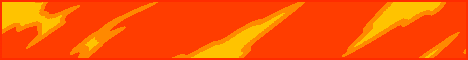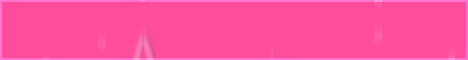Open the Minecraft launcher, next click the “Play” button, then select “Multiplayer” from the main menu.
Click the “Add Server” button to open the server information form then copy & paste the IP Address minemasters.ddns.net:15150 in the “Server Address” box then press click on “Done” button.
Once the connection to the server is verified by Mojang session servers and is available, the connection icon will turn green and you can click on the “Join Server” button to play on MineMasters Network.
minemasters.ddns.net:15150