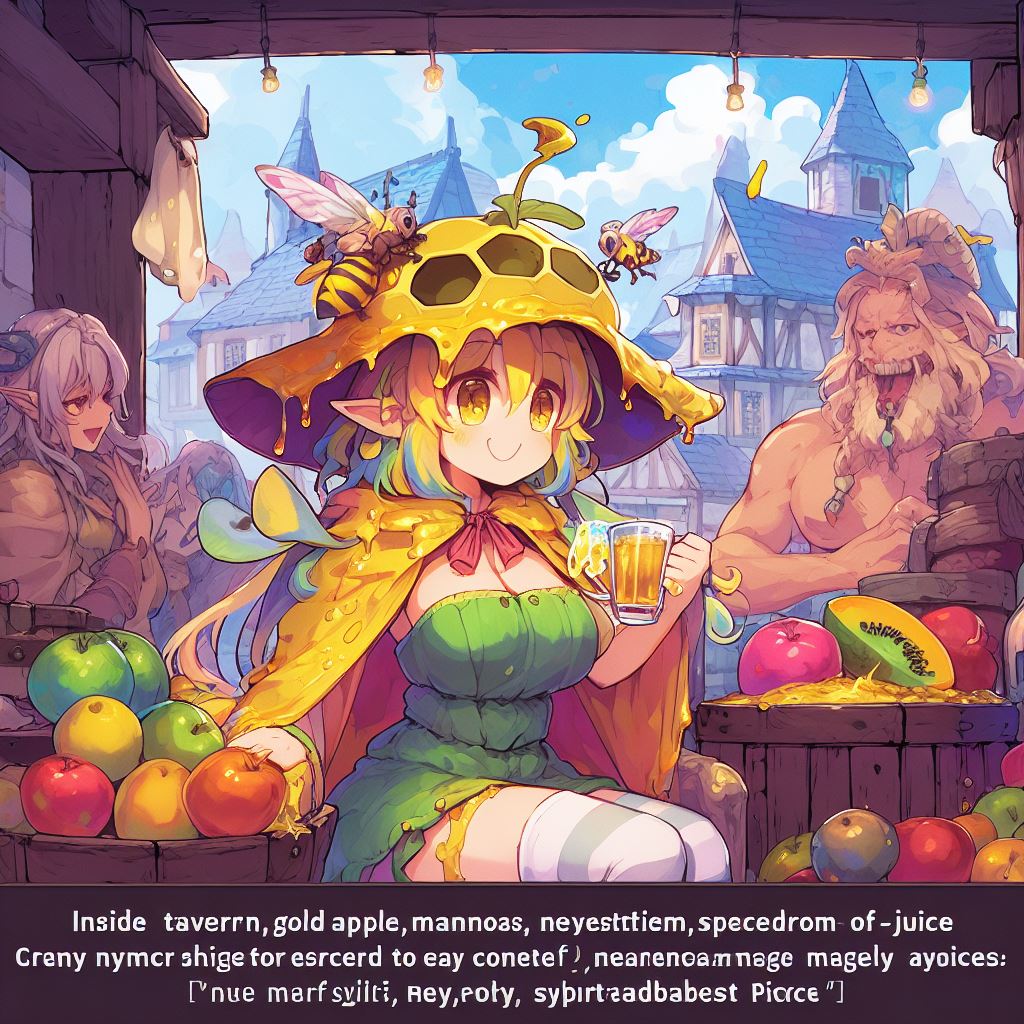Sarefine is a server which offers loads of different pvp opportunities, unlike mainstream servers we have a KitPvP based soup server with abilities to rain arrows and suffocate players in ice, 2 of many. We also have a practice server with elo based system in which one can reach the leaderboards and show who is the best. We’re an eu based network soon expanding to many different continents in the future, we look forward to seeing you!
eu.sarefine.com