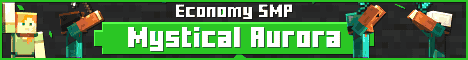🌟 Revolution SMP 🌟
Join us in Revolution SMP, where every player can leave their mark on the world, forge lasting friendships, and be part of a story that continues to unfold with every new adventurer who steps into the world of Revolution SMP. Whether you’re a seasoned builder, a daring explorer, or someone looking to unwind and chill, Revolution SMP welcomes you to be a part of our exciting journey. Let the adventure begin!
Features:
- ✨ Custom Enchants: Discover unique enchantments that enhance your gameplay experience.
- 🛡️ Grief Prevention: Build and explore with peace of mind knowing your creations are protected.
- 🚫 Anti Pay-to-Win: Enjoy fair and balanced gameplay where skill and strategy are rewarded, not spending.
- 💼 Jobs: Earn rewards by taking on various jobs and tasks within the server.
- 🏪 Player Shops: Set up your own shop and trade with other players to build your fortune.
- 🗺️ Quests: Embark on thrilling quests and adventures with exciting rewards.
- 🔧 And A Lot More: Experience a multitude of plugins that add depth and fun to your adventures.
Why Choose Us?
- Community Focused: Our server thrives on player feedback and community involvement.
- Friendly Environment: Join a welcoming community where players support and help each other.
- Constant Updates: Enjoy new content and improvements with regular updates based on player suggestions.
- Balanced Economy: Engage in a fair and dynamic economy system where everyone has a chance to succeed.
- 24/7 Uptime: Our server is online around the clock, so you can play whenever you want.
How To Join – Java Edition! (Computer/PC)
Steps to Follow: Launch Minecraft | Click “Multiplayer” | Click “Add Server” | Type in the textbox called “Server Address” with the text: play.revsmp.com | Click “Done” and join the server!
How To Join – Bedrock Edition! (Mobile/Console)
Steps to Follow: In your Minecraft Client, go to your “Friends” tab | Click “Add Friend” | Enter “PLAYREVSMP” (not case-sensitive) | Click “Add Friend” | After a few seconds, you will see Revolutions SMP as a joinable friend under your “Joinable Friends” in the Friends tab. Click it to join!







![🐟 Sunburned [SMP] {Watch Out for Custom Fish & Gear} {Weekly Failures} {Zombies} {Dance-offs} {Mandatory PvP} {YES Whitelist/Resets} {1.20-1.21+} {Java+Bedrock}](https://newminecraftservers.com/wp-content/uploads/2024/02/newmcserver_banner_rank18.jpg)