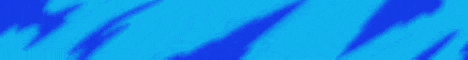| 🌍 PontialLand Survival Server 🌍 |
|---|
| (Java & Bedrock Cross-Platform) |
Overview:
| Server Type: | Pure Survival, Safe and Stable |
| Server Version: | Minecraft 1.21.2 (Supports both Java and Bedrock players) |
| Java IP: | mc1401349.fmcs.cloud |
| Bedrock IP: | 162.55.95.54 |
| Bedrock Port: | 32491 |
| Community: | Join our Discord/QQ group for updates and to connect with fellow players! |
Server Features:
- Cross-Platform Play
- Pure Survival
- No Griefing
- Friendly Community
- Custom Events
- Strong Server Protection
Who Should Join?
- Players who love a classic, pure survival experience
- Anyone who wants to play with friends across different platforms (Java and Bedrock)
- Those who enjoy building, adventuring, and surviving in a safe, protected environment
How to Join:
- Java Edition: Enter our server IP: mc1401349.fmcs.cloud
- Bedrock Edition: Enter the IP: 162.55.95.54 and port 32491
Join PontialLand today and be part of a warm, friendly, and creative Minecraft community—whether you’re on Java or Bedrock!
FAQ:
Q: Can I play on this server from both Java and Bedrock versions of Minecraft?
A: Yes, PontialLand is a cross-platform server, allowing players on both Java and Bedrock editions to join and play together. Just use the respective IP and port provided above.
Q: Is griefing allowed on this server?
A: No, PontialLand has strict anti-grief measures in place to protect player creations. You can build and play without fear of your constructions being destroyed.
Q: Are there special events or challenges on this server?
A: Yes, PontialLand hosts custom events, PvP tournaments, and build competitions with rewards for winners. It adds an extra layer of excitement to the classic survival gameplay.
Q: How can I connect with other players on the server?
A: Join the Discord/QQ group associated with PontialLand to stay updated on server news, connect with fellow players, and engage in community discussions.